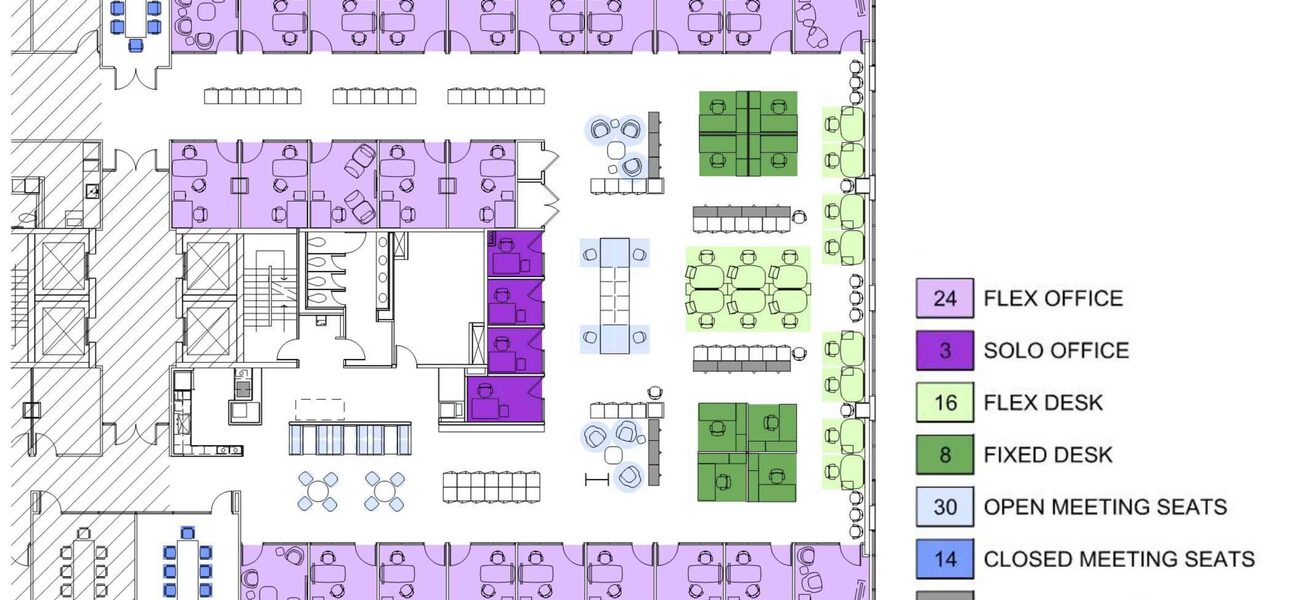The RAND Corporation transformed 10,000 sf of a Class A office building it leases in Alexandria, Va., from 100 percent closed, assigned offices and cubicles to nearly 100 percent unassigned seating, with glass walls throughout. The controversial pilot program has been an overwhelming success: An independent study found that the new design increases unplanned interactions among researchers and improved support for teamwork, while at the same time sustaining or improving the environment for deep concentration. It also increased space utilization by 30-35 percent. The original pilot space has been tripled, plans are in the works to convert more space this way, and RAND intends to implement this design for all new office space. Its success has been enabled by a wide range of IT solutions that RAND developed to support it.
“We tried to make sure this was completely frictionless,” says Eric Peltz, vice president of research services and operations at RAND. “We put a lot of technology in these spaces to improve their work productivity and float to different spaces without any work disruption.”
RAND Corporation is a non-profit, non-partisan research institution with about 1,800 staff and several hundred contract staff who work on demand from occasionally to nearly half-time. The researchers, mostly PhDs, are free agents: Principal investigators pull together teams of three to five to tackle a specific problem, and then dissolve the teams when the work is done. The result is a flat and flexible work environment where researchers are free to work anywhere, anytime—at home, at client sites, doing field research. The one part of the organization that was not flexible was the office space.
“With a flexible workforce, assigned closed offices are great for enabling distraction-free work, but quite poor for generating unplanned interaction,” says Peltz.
It was also an inefficient use of space. “Unoccupied offices increased effective distance between researchers, further inhibiting unplanned interactions, which was a key issue for RAND’s leadership,” says Donn Williams, director of facilities and real estate at RAND.
The solution? “Move to a free-address work environment in order to improve social density in support of a more constructive level of unplanned interactions,” says Williams. The result? Each glass-fronted flex office, the most common space on the floor, contains a moveable electrically operated sit-to-stand desk with dual monitors (in addition to the laptop monitor) and a phone, plus a conference table with another large monitor, speaker, and video capability. Cubicles for research assistants have been replaced by open desk workspace with unassigned flex desks outfitted with all of the same desk technology as in the offices. Only administrative assistants have assigned desks, because they are the only staff working in the new space who have to be in the office every day.
Changing the culture this drastically requires special attention to the technology that will support the work.
“The design concepts—visibility with glazing, circulation, higher density, meeting-enabled offices, and effective commons space—are the critical elements, but these could not work without effective IT that makes this all seamless,” says Peltz.
“We had a very blank sheet,” says Lance McDonald, audio visual supervisor at RAND. “We had a fixed-size office to play with, and really went all out coming up with a solution that was a combination of technology and furniture. We went through 42 different revisions before we had it just right.”
IT Solutions
The first priority was to maintain the autonomy that forms the backbone of the RAND research environment. Researchers need to be able to use their own technology—instantly—wherever they work within the space, and integrate it with all the technology available in the building. As they now move among the different offices and desks, the transition has to be seamless. That turned out to be one of the trickiest challenges.
Researchers are free to use whatever laptop they choose—Dell, Microsoft® Surface, various Macs—so every workspace has to be able to accommodate the full gamut of power and connectivity requirements. RAND ultimately selected a USB-style docking solution, DisplayLink®, as the one chip set that allows universal connectivity, contained in a housing designed by Dell. The single USB cable allows the user to simultaneously connect to three video screens with different material on them, a wireless keyboard and mouse useable on the desk or table, a network connection, conference table webcam and speaker, and a busy light that acts like a digital “Do Not Disturb” sign. They also have wireless headsets; noise canceling headphones are available at the flex desks.
“We needed a simple docking station that allows you to be up and running the second you walk into that flex space,” says Peltz. “The universal dock helped us gain acceptance for this plan.”
In order for the video component to work universally, every RAND laptop had to install a DisplayLink video driver. “Video over USB doesn’t function for Mac or PC out of the box,” explains McDonald. “A driver is required for either type of computer to recognize the DisplayLink USB dock and connect to video monitors, network, and other devices.”
The other thing that needs to work the instant a researcher enters an office is the phone. RAND uses a Cisco voice over internet protocol (VOIP) phone system; the phones by default are provisioned to an extension on the desk where they sit. Cisco has extension mobility, so the occupant of the office can manually sign in to the phone, switching it to his or her number and settings, such as speed-dial presets. But RAND wanted to eliminate this cumbersome step.
“We made it so that when you sign in to the space, the system automatically signs you in to the phone, too,” says Jamie Rubin, senior application developer at RAND. “Cisco has an application programming interface (API) for that, but it took a fair bit of customization to combine with the room scheduling/check-in system.” The other alternative some researchers choose is to use the VOIP phone system through their laptops.
RAND also integrated the room scheduling application with its corporate directory: When someone checks in to a space, the dynamic directory automatically and instantly updates the location of that occupant. That allayed the concerns the researchers had that, without assigned offices, no one would be able to find them.
Furniture that Follows Function
It isn’t enough to design technology that works; it also has to fit on the desk.
“We spent a solid year on this technology and furniture setup,” says McDonald. “We had to design a semi-custom desk to accommodate it. Initially, I was in my garage designing these bespoke solutions; it was a challenge designing it so that we could easily deploy it at scale.”
The design work led to a desk 48 inches wide and on casters, so the user can orient it in the room however he or she likes. A typical rectangular desk is 30 inches deep, but that is too shallow to hold two monitors, a laptop, and a phone.
“We tried seven different kinds of tables of different shapes,” he says. “In the end, we added a 6-inch wing to the back of the rectangular desk, to make room for everything that sits on top and the docking station and all the cables underneath, plus a power solution for every kind of laptop.”
Under each Herman Miller sit-to-stand desk is the largest technology tray that the company sells, to hold it all. The cables are wrapped in a ¾-inch, 10-foot-long, semi-rigid umbilical cord (colored grey to match the carpet), allowing the occupant to easily move the desk where preferred.
Each flex office also includes a 30-by-60-inch conference table with a 32-inch monitor hard-wired with an HDMI umbilical, a remote speaker on the table connected to the desk phone, and a video camera for teleconferencing, to readily support meetings of up to five, along with connecting remote participants. The occupant can display his or her laptop on the table monitor; any meeting participant can seamlessly do the same.
“We want to be able to reconfigure the space completely to fit user needs, to make the technology useful and really robust, which it has to be if you have a different person using it every day,” says McDonald. “This is a lot about cable management.”
Wireless coverage with secure internal network access is now seamless and ubiquitous. It was available before, but occupants were required to log on; now the wireless automatically recognizes and connects to a RAND laptop without additional steps to connect to the secure internal network.
“One reason we wired so many things on the desk was to prevent wireless conflicts,” explains McDonald. “We considered a wireless guest laptop connection to the table monitor, but we did not use it, because it would take up too much airspace given the rest of the wireless activity in the space.”
Managing the Space
The pilot program manages the unassigned seating with an integrated reservation system called EMS®, which allows occupants to reserve space in a number of ways. Outside every office and on every flex desk is an electronic room or desk display used to check in or make a reservation; it also shows the occupant’s name and picture. Checking in automatically updates the corporate directory. At each entry point to the new workspace area is a kiosk with the EMS software, where people can swipe their badge and tap a space to reserve it, or look to see where someone is. This can all be done remotely online, as well.
“We added the photo feature to the EMS, because we wanted to make this as simple as possible to find people and to make it as much like someone’s office as possible,” says Rubin.
The rules governing the system are fairly straightforward. There are “hard rules” that are enforced by the software itself: Some offices are not reservable in advance at all, and no space can be reserved more than two weeks in advance or for more than two weeks in a row. Some offices are same-day-reservation only, because some staff prefer walkup. There is also a “soft rule” that people move their location every week to encourage proximity and contact with different people on the floor. As staff became confident they would get a space, many shifted to coming in and finding one, while others still prefer advance scheduling. The rules are designed to allow for personal choice.
The EMS has built-in reminders to help people keep their reservations. If you have a room reserved for 8 a.m., for example, you get a reminder the day before; at 8 a.m., you get a note saying that the room is ready; another at 9:30, to say that it’s yours for only another half hour; and at 10 to say that your reservation has been canceled. If that happens two times in thirty days, you lose the advance reservation privilege for two weeks. So far, that has never happened.
“The RAND workspace team, leadership, and the participants view the pilot as a great success, and non-participants are viewing it more positively than they did early on,” says Peltz.
By Lisa Wesel