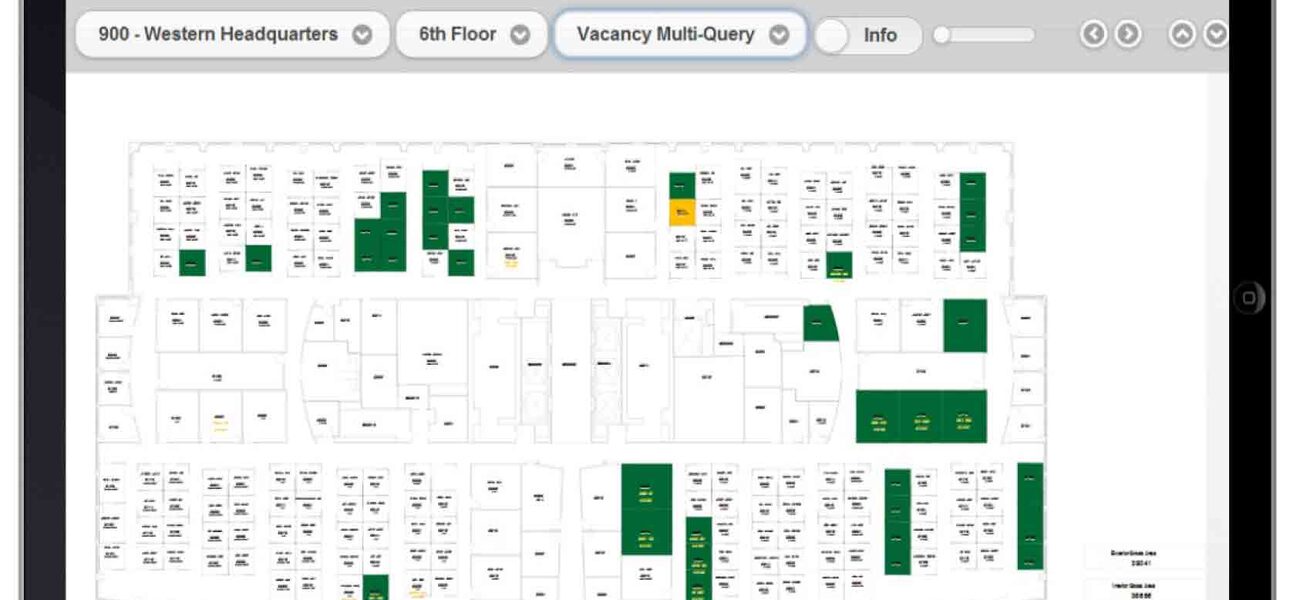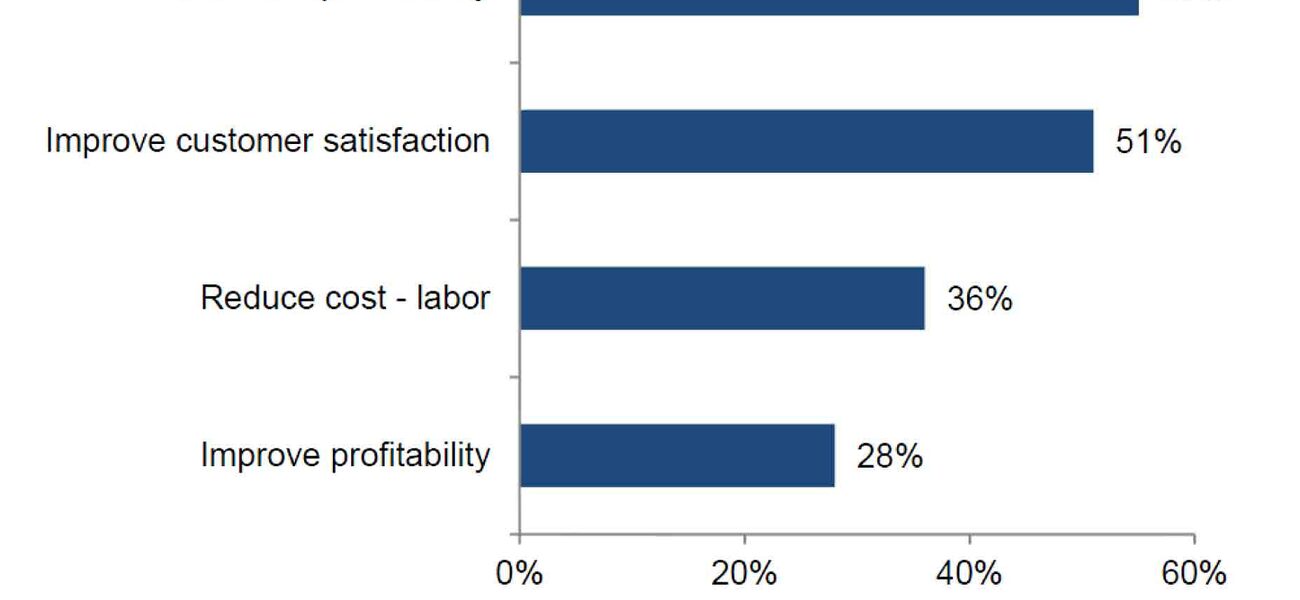Mobile technologies are rapidly changing the way corporate, healthcare, educational, and other large facilities are maintained and managed, according to Dan Lorenz, vice president of AMS CAD + CAFM Solutions, and Brian Haines, director of marketing at FM:Systems. Rather than waiting for mobile technology to catch up to the needs of technicians in the field, companies are taking a more proactive view: creating wish lists of typical activities that their near-ubiquitous mobile phones and tablets can expedite, and commissioning mobile solutions to fit those needs. A successful case study at Boston Scientific demonstrates how custom solutions can streamline preventative and corrective maintenance and increase customer and employee satisfaction.
“With the right mobile application or website, a tech could walk up to an asset and look up its entire service history, and find part numbers, or look at a manual,” says Lorenz. “If he or she sees a problem or safety issue, a work order can be created, updated, and closed right there in the field.”
Moving and space planning conundrums can also be more easily solved, with use and equipment histories for specific floor plans accessible with a few taps or swipes. Furthermore, techs are enabled to think on their feet and respond to issues as they arise, rather than working from copious notes and requiring tedious back-and-forth with supervisors or coworkers.
“It’s far beyond the basics of mobile—the ability to text or instant message with a contractor, for example,” says Haines. “These new solutions are fully-integrated workplace management systems that are accessible from small, user-friendly devices.”
The compactness of mobile phones and tablets is a boon for two primary reasons, says Lorenz: “First, there is a level of excitement, especially among junior staff, when their job is now going to entail using an iPad or iPod Mini or Surface. Secondly, mobile is great for space observation studies because you don’t look like you’re gathering data. People sometimes get nervous if someone is taking notes about the workspace on paper or on a laptop, and they might behave differently knowing that they’re being observed. With mobile, you’re better equipped to get accurate information about how space and equipment is being used.”
The Boston Scientific Example
With more than 24,000 employees at diverse facilities worldwide, Boston Scientific is a leading-edge medical device manufacturer. “We’re always trying to be more innovative, both in terms of the products we’re developing and our own internal systems and methods,” says Marte Byrne, senior facilities planner. “Often, I think when a business is assessing investment in technology and return on that investment, the best strategy is to get a ‘wouldn’t it be great if we could do X’ list from the people who are ultimately going to be using the new process or device.” At Boston Scientific, this meant brainstorming best-case scenarios with the maintenance team—not just supervisors, but the actual “boots on the floor in the field.”
“We knew we wanted to have a way that PM was tracked and completed,” says Byrne. “We also knew that our maintenance staff wanted to be able to view and complete service requests right from their mobile device, as well as search for an asset and access all available data about it—from its maintenance history down to part numbers for filters, belts, and things like that. Lastly, basic wayfinding was an issue. We’re a big, horizontal campus, and a lot of employees were losing time searching for conference rooms.
“Basically, we needed to learn what our technicians were doing, and how it could be made more efficient. Then, it boiled down to whittling the wish list down to what was feasible and cost-effective,” he says.
FM:Systems helped Boston Scientific consolidate four existing work request systems into one, and to standardize processes for asset management. Barcoding was part of this effort, as it is for many similar organizations. Unlike bulky devices of the past, barcode readers are now nearly as small and inconspicuous as other mobile counterparts. One question that Lorenz fields frequently, with the advent of QR codes, is why he does not advocate using mobile phone camera technology for functions typically associated with barcoding. His answer is practical: Many barcodes are located in hard-to-reach spaces, and using a phone’s camera requires focus, adequate lighting, and accurate lens positioning. “Do you really want to be getting on your back and squinting in order to take a picture under a mass spectrometer?” Lorenz asks. “I’d rather just use a barcode scanner from up to two feet away, and let it transmit to the mobile device.”
One unanticipated benefit of expanding mobile at Boston Scientific was shortening the work orders process, effectively turning technicians into supervisors. “The system now allows a technician to see a problem in the field, open a ticket, and assign several people to work on that request, while still being able to keep track of progress and closeout,” says Byrne. “The techs can see which requests they’ve looked at, handled, or delegated, and enter how many hours they may have spent on a task.”
A Few Tips for Rollout
Because Boston Scientific had engaged its technicians in the mobile solution development process from the beginning, rollout was met with enthusiasm. “We started conversations about better leveraging mobile a full year before we decided to proceed with the software,” says Byrne. “We had a lot of meetings, figured out who the vocal people were, got them to think about their workflow, and then gradually introduced the efficiencies that they could gain. We wanted to make sure they knew we were listening and trying to respond to the challenges they had in the field.”
Speaking about his experience in consulting with a wide variety of organizations, Lorenz says, “I do sometimes see a generational divide between the early, gung-ho adopters and staff who might be a little more set in their ways. Younger techs tend to be excited by the opportunity to use mobile devices, whereas some older employees might be used to going to a central printer, finding things to accomplish in a day, and recording their hours on paper.”
“They’ll come around,” says Byrne. “As we continue to grow the system at Boston Scientific and transfer work orders using it, anyone who is resistant to the new technology will be coached in a learning direction. When they see the positive impact on their workflow, I think we can expect a lot of converts.”
Internal branding, in Boston Scientific’s case, was also important in helping the new technology flourish. “Initially, we had some difficulty promoting the new system, because people were calling it different things—FM:Systems, CAFM, FM:Interact. We wanted to make sure that it was consistent with our message, which is about using technology to improve human health, so we branded it ‘ServiceZone.’ Any employee can now type “ServiceZone,” into the address bar and it takes them right to the website every time. I think that is a big plus for all of the users, not just technicians.”
Apps, Mobile Websites, and the Cloud
The three primary types of technologies that mobile developers are targeting differ in capabilities and security concerns, and Lorenz is quick to stress that these are considerations when assessing the best solution for any facilities management client. Mobile applications (apps), are likely familiar to any smartphone user. These software solutions tend to be low-cost, targeted to a specific issue, and carry limited security risks. They are installed on individual mobile devices. “Apps are taking full advantage of the available hardware, because that is what they’re designed to do,” says Lorenz.
Mobile websites, on the other hand, are a different version of what you can access on a personal computer with an Internet connection. The graphics on these sites are presented slightly differently to leverage scrolling or to take advantage of the taps, hovers, swipes, and thumb-typing behaviors used on smartphone and tablet devices. “Because the basic functionality is the same (as the primary website), mobile websites can be rolled out quickly and still take advantage of hardware features on a given device, such as a camera.” Security for mobile websites can be closely monitored, especially if the website is hosted on a well-fortified server with redundancies in place.
With Cloud computing, information is both hosted and transmitted in a more disperse fashion. This can have tremendous speed, access, and storage capacity benefits, but also carries security risks. “Everyone’s company has a different answer for what they are comfortable doing. The big advantage of the Cloud is fewer in-house IT requirements,” says Lorenz. “But that also means someone else manages it and backs it up.”
Customize, Brand, and Benefit
The bottom line, says Haines, is that better long- and short-term planning for technology is becoming a necessity in many industries. “The field of facilities management is a great proving ground,” he says. “Within the last year to 24 months, the adoption of smartphone technology has opened up some significant new vistas on what is possible. Once users begin to think about what might improve their day-to-day jobs and make them more efficient, they will be not only keeping pace with these larger, clearer screens and faster networks, but also driving their implementation and evolution.” This more active view, Lorenz and Byrne agree, will be key to engaging facilities management employees and improving the experience of those who rely on their expertise.
By Liz Batchelder
This report is based on a presentation Byrne, Haines, and Lorenz gave at Tradeline’s 2013 Space Strategies conference.